Why Do We Need a Digital Signage Software?
Digital Signage is the modern way of advertising using the latest electronic display technology. You might have come across such digital signage in shopping malls, exhibitions, showrooms, subways, bus stations, restaurants, and many more places where a display is used to provide information to the customer (such as a restaurant menu) or showcase a product. As digital advertising offers a lot of flexibility, even small businesses are opting for digital signage. But what actually comprises digital signage? Any digital signage system has three essential components:
Display Unit: This is the digital screen that displays the content. The most popular choice is an LCD TV but there are other display options as well including custom units with additional features such as a touch screen. Player: This is a combination of hardware and software that is responsible for displaying the content on the display unit. Media players are available for Windows, Android as well as browser-based applications. They read the media content (image, video, or webpage) either from its internal storage or from the cloud and display it on the screen. Digital Signage Software: Finally, the Digital Signage Software is a type of content management system that allows you to upload, schedule, modify the content easily.
Before selecting the right Digital Signage Software, there are a couple of things you need to look for.
Budget: The first and important thing is how much you are spending on digital signage advertisements. You need to make some financial calculations based on your income, the investment in digital signage, and also the timeline for the return of investment. You need to be meticulous about your advertising budget. Type of Display: There are several things in this section such as the display type, number of display units, interactive or non-interactive content, etc. Content-Type: The type of content you want to display is also important. Some go for a slide show of static images while some opt for a video.
There are many other factors such as web / cloud-based software, support for multiple devices, and app for smartphones and tablets. Based on all these factors, we shortlisted some of the Best Digital Signage Software that can definitely help you grow your business.
5 Best Digital Signage Software
Best Digital Signage Software Reviews
1. NoviSign
One of the top players in the field of Digital Signage Software is NoviSign with some big-name corporate companies as its clients. Whether you are looking for internal corporate communications school announcements and schedules, restaurant menus, healthcare services, or any other advertising or marketing display, NoviSign is the one for you. It is a cloud-based Digital Signage System and as a result, you can deploy the player on any display unit (TV, Monitor, Tablet, KIOSK, etc.) and control the content from a simple web browser itself. NoviSign also provides you with free templates so that you can easily create your designs and schedule a playlist. Built-in widgets allow you to integrate social media feed, real-time data (weather or sports), and also slideshows for media. Features
Cloud-based Digital Signage. Displays content in images, videos, PPT, PDF, etc. Player available for Windows PC, Chrome OS, and Android. Easily convert special format files to images online. Suitable for corporate, hotels and restaurants, schools and colleges, health and retail.
Pros
Very easy to use UI, change the content or messages very easily Has big-name clients (Disney and Google) Very easy to use (signup, create, upload content and display it) Choice of your own hardware Good templates and examples
Cons
None worth mentioning
Free Trial: Yes Price Buy Now
2. ScreenCloud
Another popular Digital Signage Software is ScreenCloud with several corporations as its clients. As the name suggests, ScreenCloud is a cloud-based signage software. You don’t need a dedicated designer as the ScreenCloud Canvas Design Editor allows you to create your own designs from the built-in templates. Features Pros
Supports many devices and even have a list of recommended hardware Access to the social network feed Easily upload videos and images and create and schedule playlists ScreenCloud Canvas is an easy-to-use design editor
Cons
Canvas app is good but needs better organization
Free Trial: Yes Price Buy Now
3. Screenfluence
Another cloud-based Digital Signage Software is Screenfluence. The advantage of Screenfluence is that you can create and post the media/content on the display within seconds. The setup of Screenfluence is very simple as you can use any of your existing display hardware (but you need dedicated Media Players) and schedule the content as per your choice of date and time. Content management is also very easy as you can upload images, videos, documents, or other media files and display them as many screens as you like. Screenfluence also has several free templates, which you can use as a starting point to create designs. Features
Cloud-based Digital Signage Software. Remotely manage and display the media content on many screens. Seamless integration with other online services to pull data from them. Suitable for restaurants, hotels, corporates, schools, etc.
Pros
Very easy to set up and use Run multiple loops on the same display Display Instagram feeds
Cons
Needs dedicated player hardware No Facebook feeds yet
Free Trial: No Price: Buy Now
4. TelemetryTV
With the next Digital Signage Software, you can remotely manage hundreds or thousands of display devices. TelemetryTV is a cloud-based solution and is one of the best digital signage software. While TelemetryTV has a dedicated OS that can be deployed on select hardware, they also have player apps for other operating systems such as Linux, Windows, Android, and ChromeOS. Support for Raspberry Pi is on the horizon (at the time of posting this review) and it can act as an entry-level option for those who are starting with Digital Signage and are constrained by budget. Coming to the main software, it is a simple drag and drop design and supports playback of 4K videos. The advanced scheduling system in TelemetryTV allows you to schedule one or many pages or even the entire playlist. It even has support for numerous social media platforms Features
Divide the screen into multiple zones and design layout using the drag & drop feature. Assign users with permissions and insert the approval process. Define rules and schedule playlists. Has integration for more than 70 apps. Supports web pages and also touch-based kiosk services.
Pros
Very easy to use Social media integration Supports many hardware platforms Canva design suite is integrated Works offline
Cons
Nothing worth mentioning
Free Trial: Yes Price Buy Now
5. Scala
The next product in the list is known as Scala (not to be confused with the programming language). It is a cloud-based Digital Signage Software with a combination of content manager, player, and designer. While other Digital Signage Software in the list support hardware of your choice, Scala has dedicated hardware that you must use in order to use their content management software. The Scala Media Players are available with Windows as well as Linux operating systems. Coming to the media manager part, it is a web-based system, which means you can use any internet-enabled computer to create playlists, schedule media, and many other things. Features
Easily create playlists for images, videos, and flash content. Schedule the playlists with timeslots and start/end times and dates. Each display can have multiple independent frames with dedicated content. Review and approve the media content. Single hardware can support two independent channels to reduce hardware costs. Group a set of players and play the same content on all those players. Very easy to maintain with remote maintenance and software updates.
Pros
Easy to use cloud-based digital signage software Very good UI Adding more players is very simple Easily create and schedule content playlists
Cons
Slightly complicated for beginners and requires some getting used to Requires dedicated hardware
Free Trial: Price: $ Buy Now
Conclusion
As digital signage is gradually replacing billboards, paper, and other traditional advertising and marketing techniques, more and more companies are developing reliable digital signage software to easily manage and deploy media content. All you need is a display unit and a player (using displays built-in hardware or dedicated hardware). You can remotely control and display images, videos, webpages, restaurant menus, etc. using digital signage software. We listed some of the best digital signage software in this guide and hope that the introductory information will help you in selecting the right product for your business or company. If you feel that we missed something (software or a feature), then do comment below so that we can review it and also help other readers. Comment * Name * Email * Website
Δ



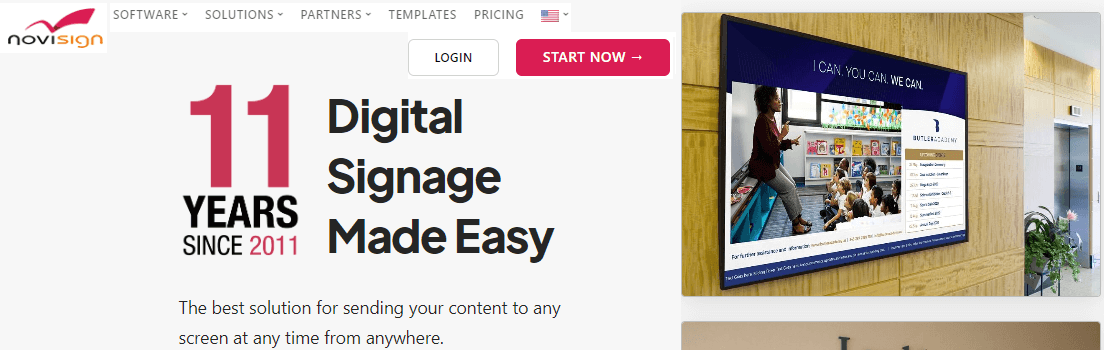
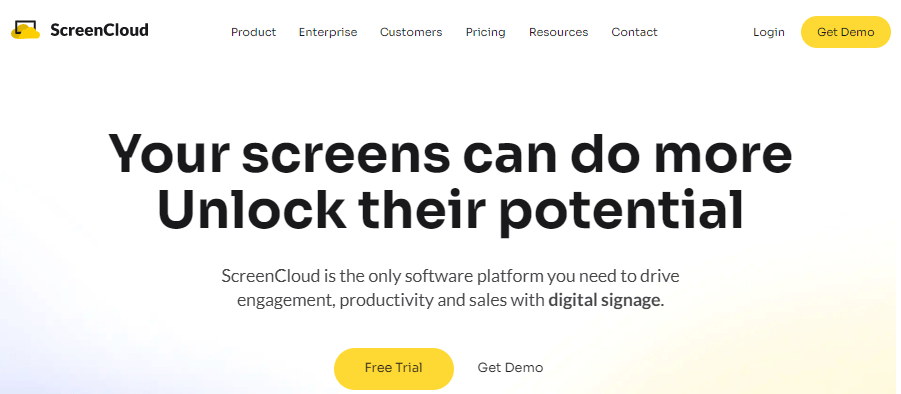
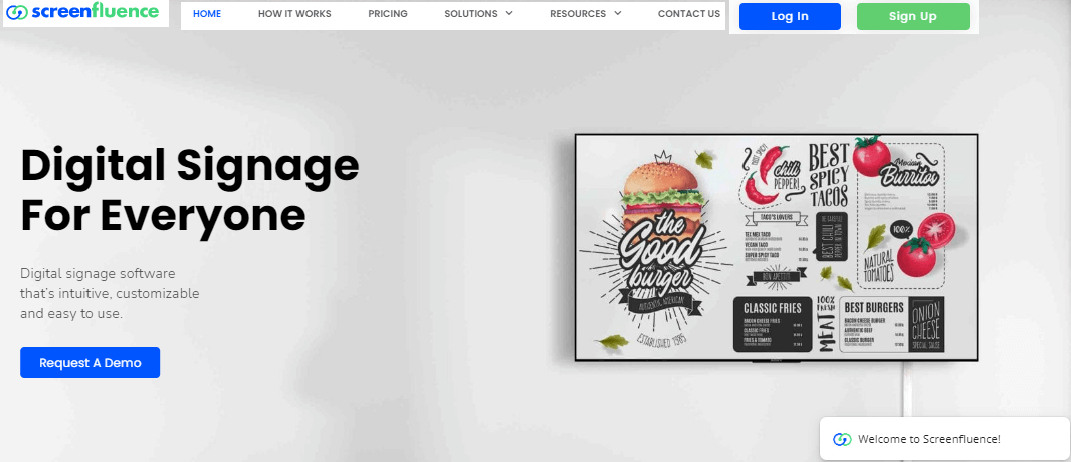

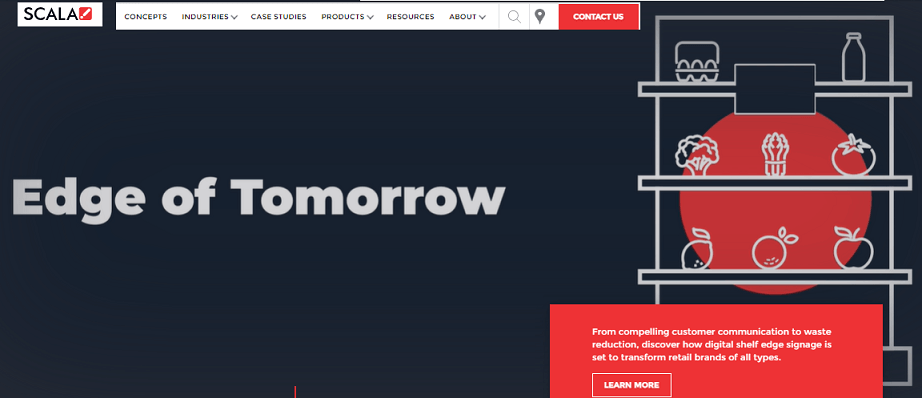


![]()