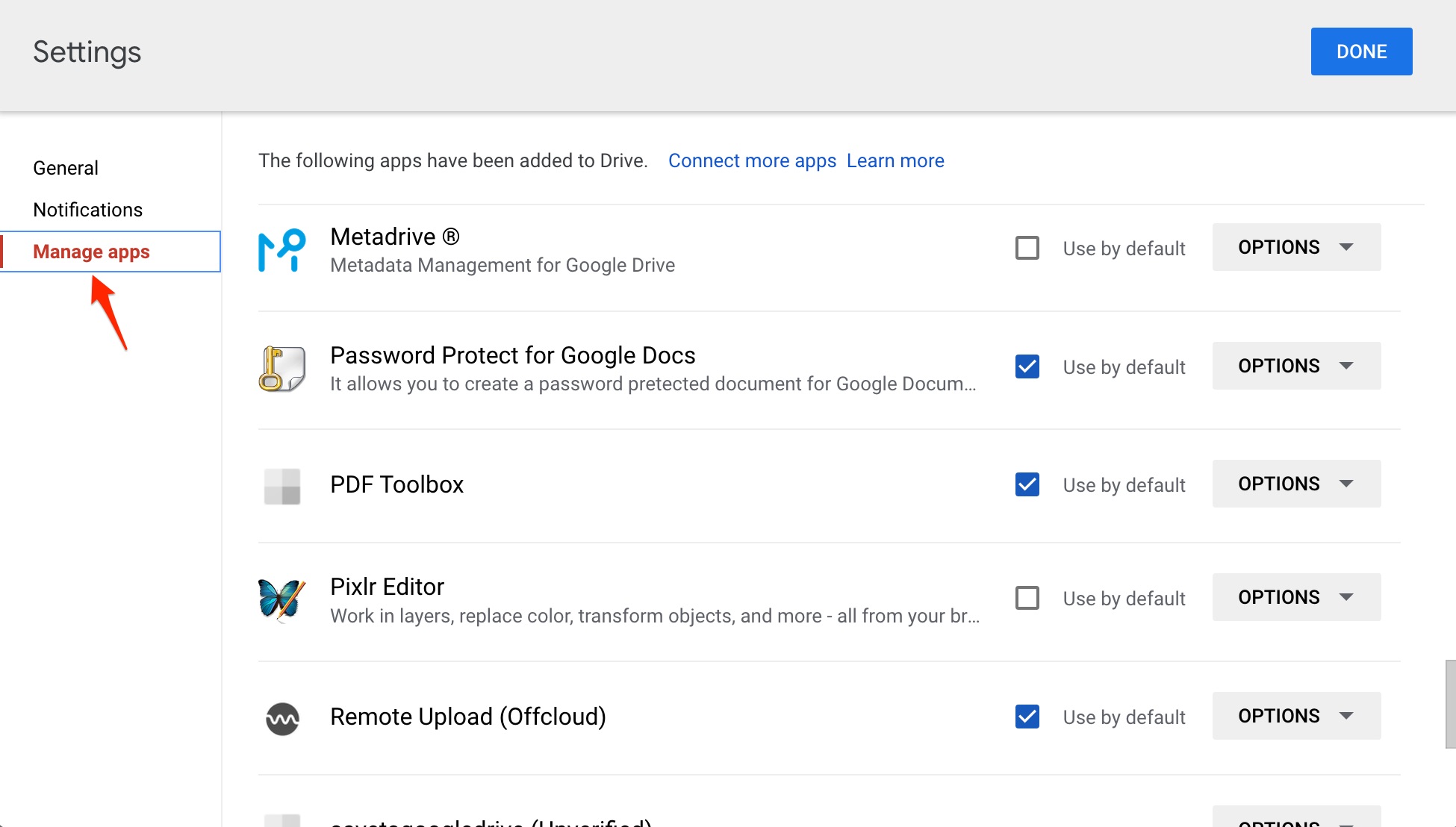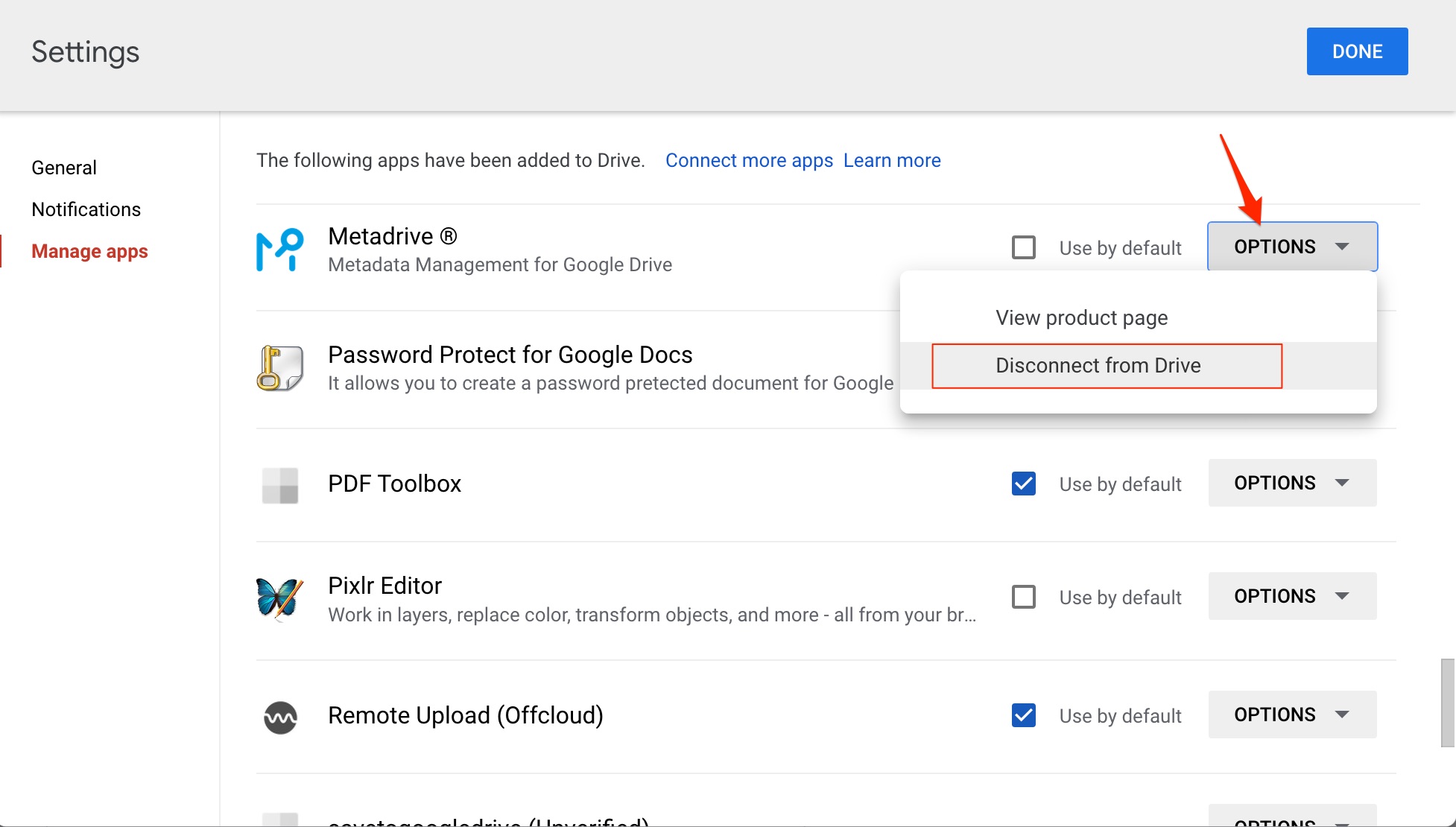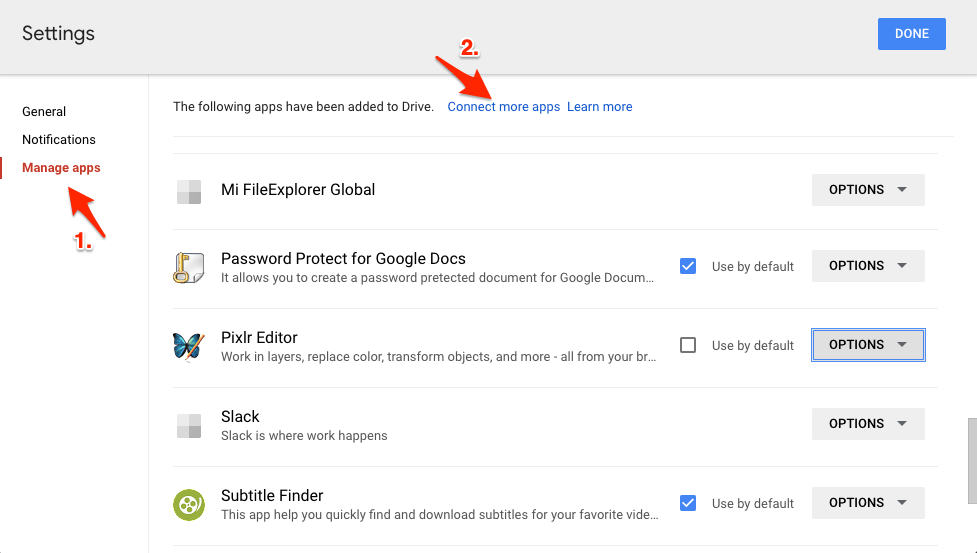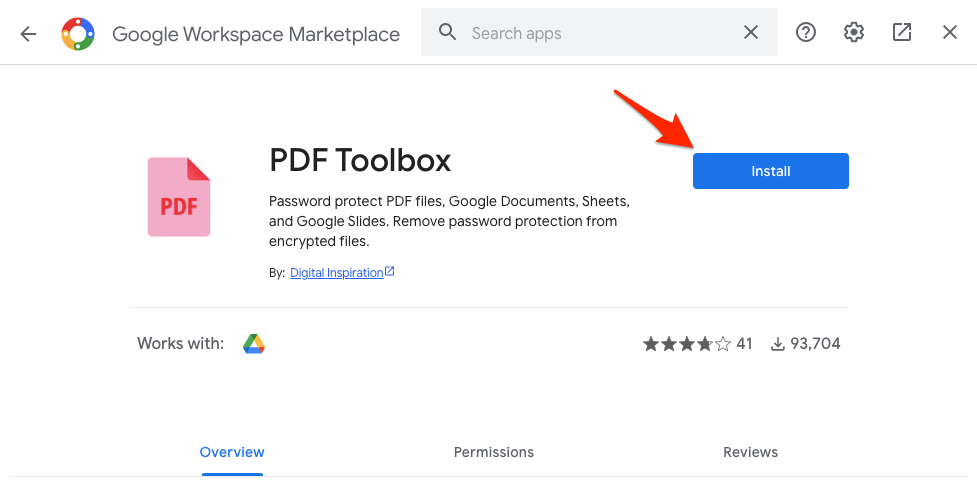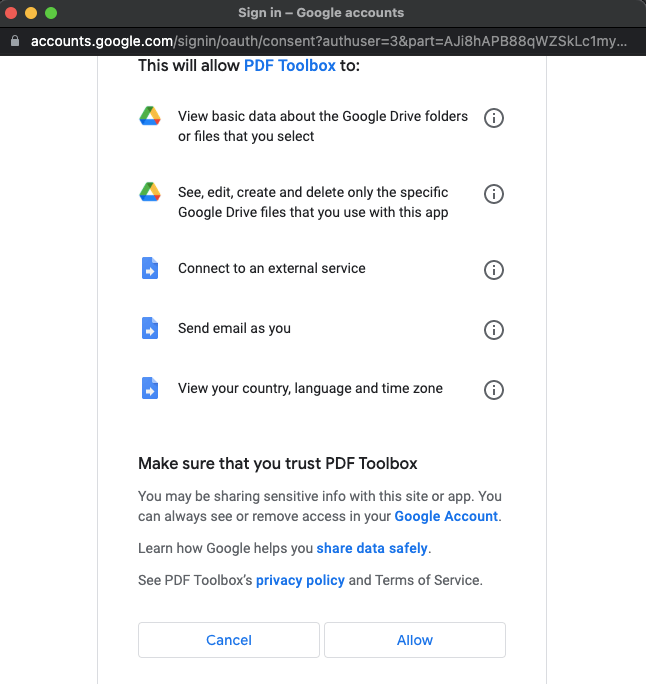Google Drive stores many app information that can be used in multiple ways. But have you ever thought about how you can check which apps or sites are connected to your Google Drive? Well, that’s exactly what we will do in this guide.
How to See Which Apps or Sites have Access to Your Google Drive?
You would like to see which apps are connected to your Google Drive if you want to open a file that is unsupported on Google Drive and ask you to download it. Either way, you can also check to see which apps were earlier connected. Nevertheless, follow these steps to the same: Well, that’s how you can see which apps are connected to Google Drive. In case you wish to connect an application that you weren’t able to find in that list, keep reading our guide.
What are Connected Apps in Google Drive?
Google Drive connects with various apps to provide seamless services. Some of them include opening a PDF file or unlocking a zipped folder. Some also include opening and editing a jpg image. All of these things can be done if you have apps connected to Google Drive. Suppose you want to open a PDF file, and Google Drive asks you to download them and then preview it; you can instead connect to an app and view the PDF file directly. This stands true for zipped folders as well.
How to Connect Apps in Google Drive?
Follow these steps if you want to connect an application to Google Drive: That’s all we have here about how you can view which apps are connected to your Google Drive. We have also discussed how you can connect an app if you want to. We hope this guide has helped you.
![]()
![]()