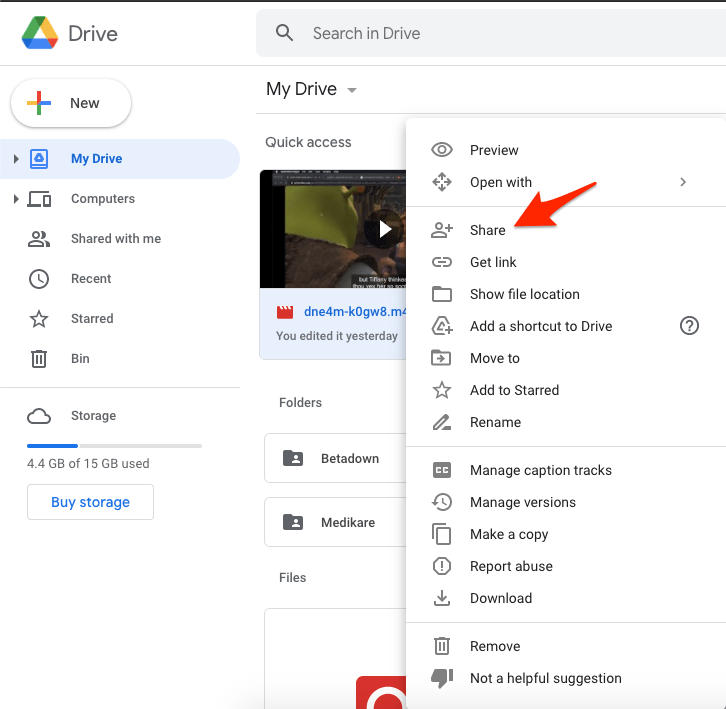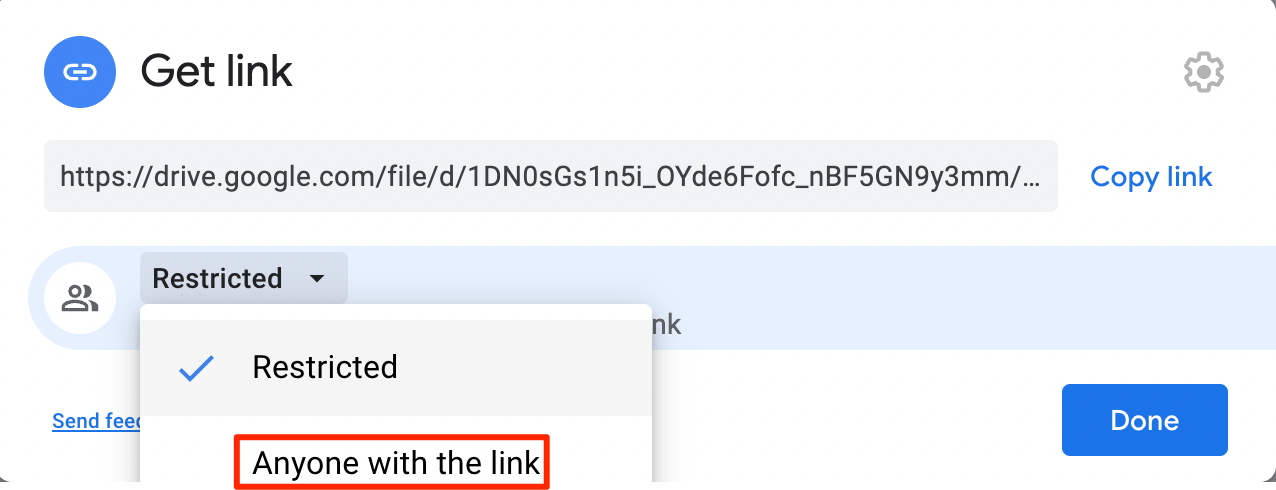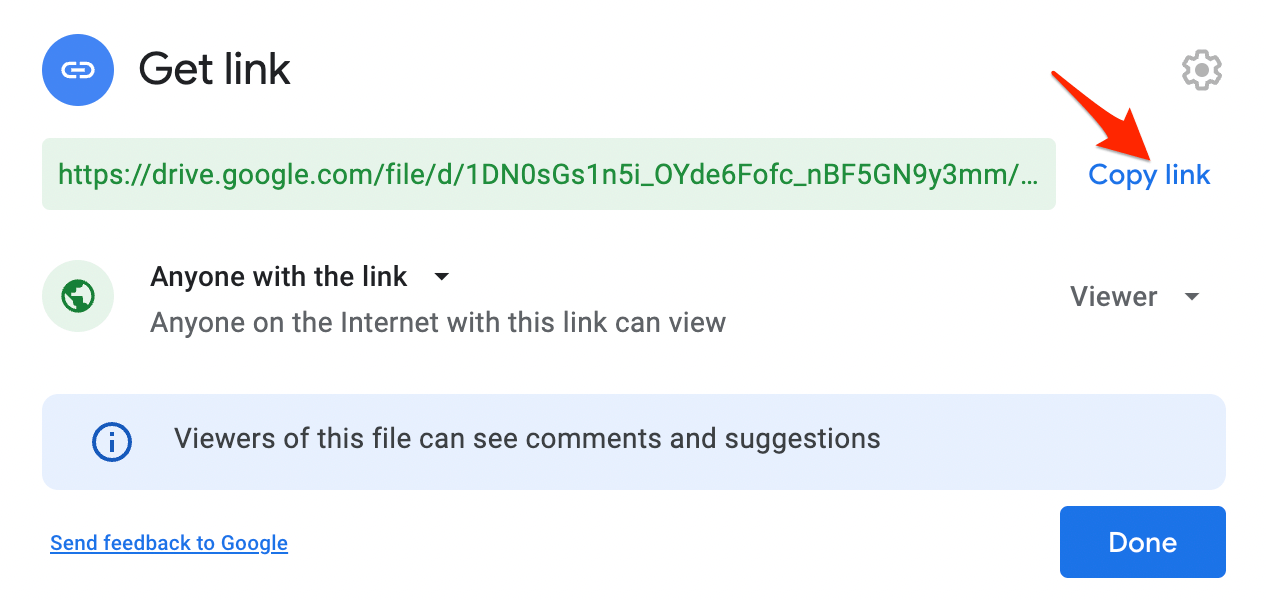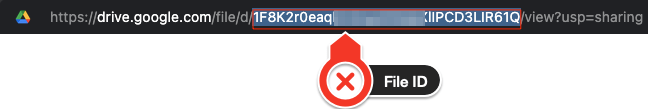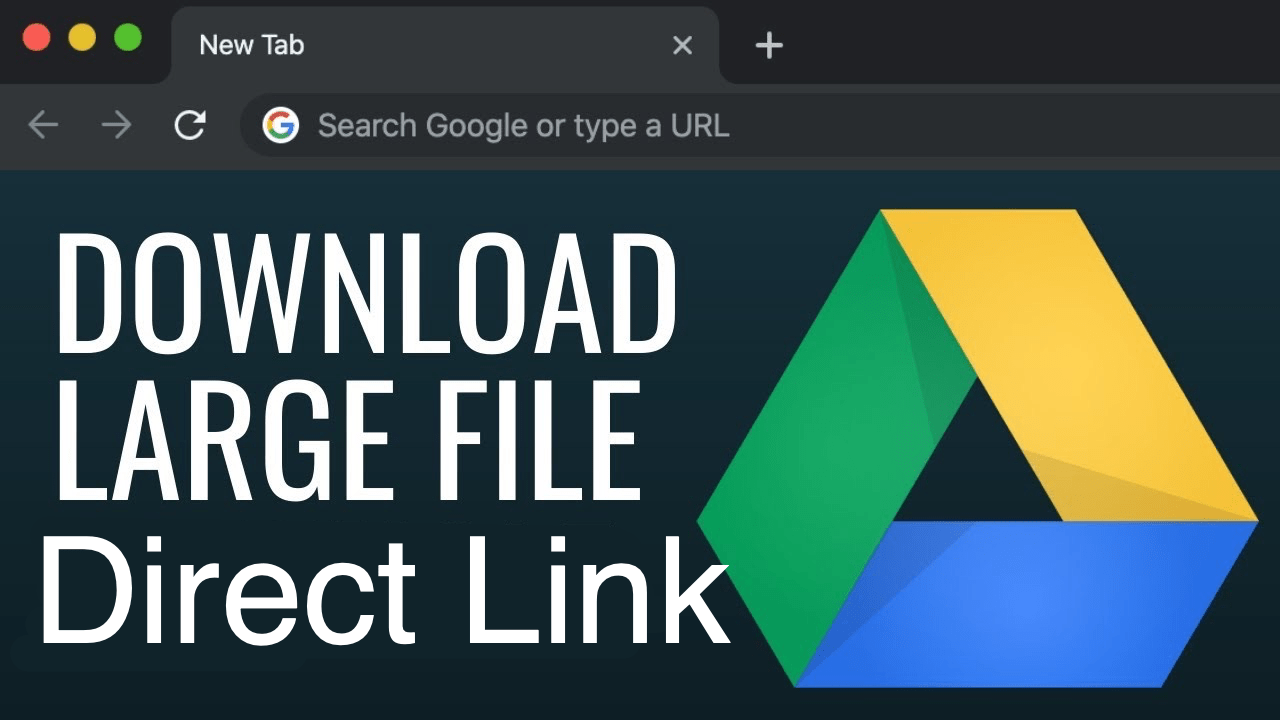Today in this post, I will talk about the best method to create direct download links for Google Drive files, folders, and also Google Docs, Sheets, and Slides. Let us look at the simple method below;
Make Google Drive File Link Public
It is not a mandatory step but if the file is restricted then only those who have permission access to your Google Drive files or folder will be able to download the files directly, else it will show an error message.
Create Direct Download Link to Skip the Web Viewer
You can create a direct download link for Google Drive files to save videos, images, software programs, Zip, PDF, apps, and other files from Google Drive without a web viewer. The Drive link comes with a File ID; a FileID is an alphanumeric code unique to each file. The FileID will be used to create direct download links for the files skipping the Web Viewer.
https://drive.google.com/file/d/FileID/view?usp=sharing There are two ways you can convert the Drive file into a direct download link.
Create Direct Download Link for Google Docs
Below is the simple URL weak to directly download the Google Docs File. https://docs.google.com/document/d/FileID/edit?usp=sharing Replace /edit or /edit?usp=sharing with /export?format=, append the file format at the end of the URL to download the Google Docs file in the desired format.
Create Direct Download Link for Google Slides
You can also download Google Slides files using this simple URL Tweak. https://docs.google.com/presentation/d/FileID/edit Replace /edit or /edit?usp=sharing with /export/format, append the file format after export/ to download the Google Slides file in the desired format.
Create Direct Download Link for Google Sheets
The method for downloading the Google Sheets file is also straightforward and can do your job. https://docs.google.com/spreadsheets/d/FileID/edit Replace /edit or /edit?usp=sharing with /export?format=, append the file format at the end of the URL to download the Google Slides file in the desired format.
Create Direct Download Link for Large Drive Files
Google Drive allows the users to create a one-click direct download link for the files, but GDrive has some limitations on how often you can download the file and has file size restrictions for generating a download link. If the file is large, you cannot directly download the desired file, and it will give you a virus warning page ‘‘Google Drive Can’t Scan this File for Viruses‘. The best solution is to use a Google Drive API to download the large Google Drive files directly without any viewer or warning. That’s it with these simple URL tricks you can download all types of Google Drive files with a direct download link, no virus warning or web viewer issues. I hope you liked the post.
![]()