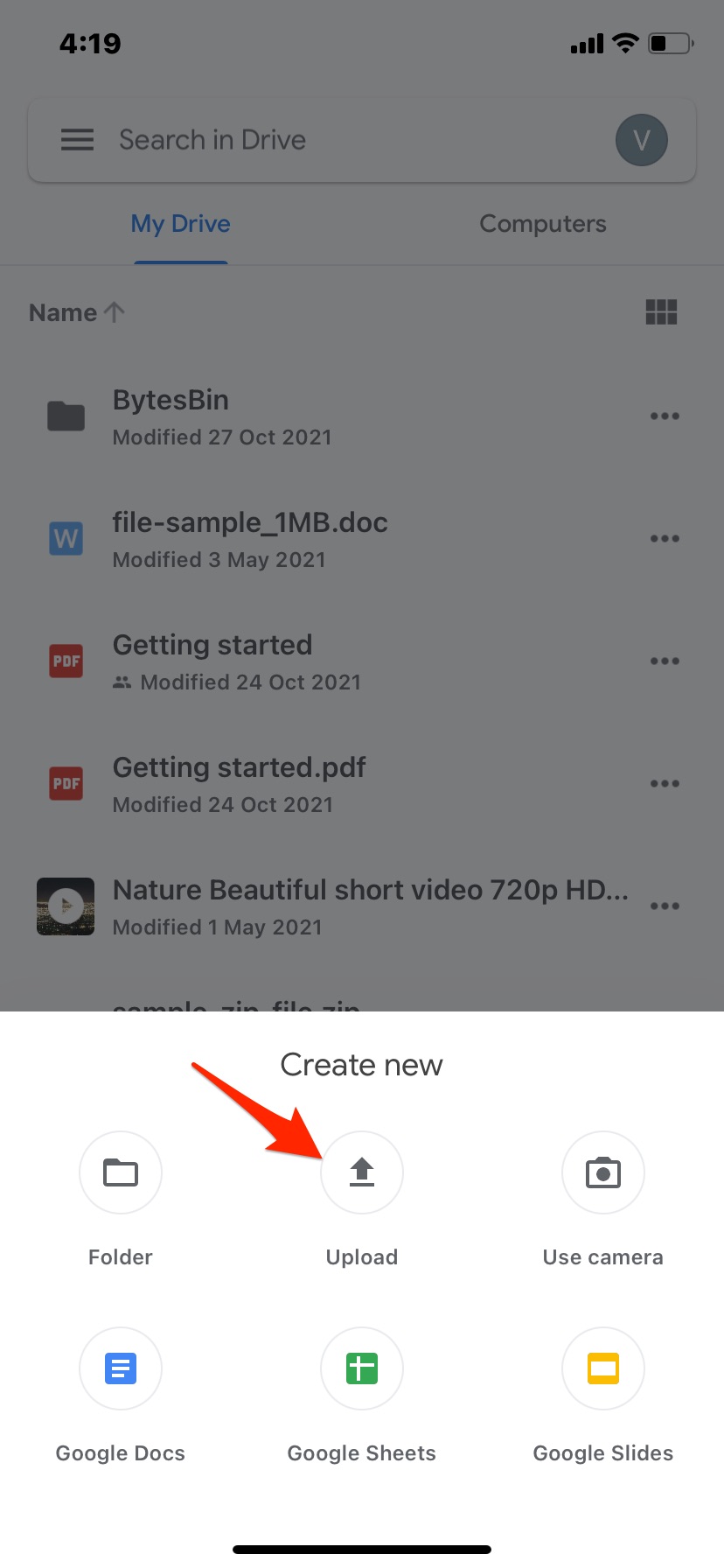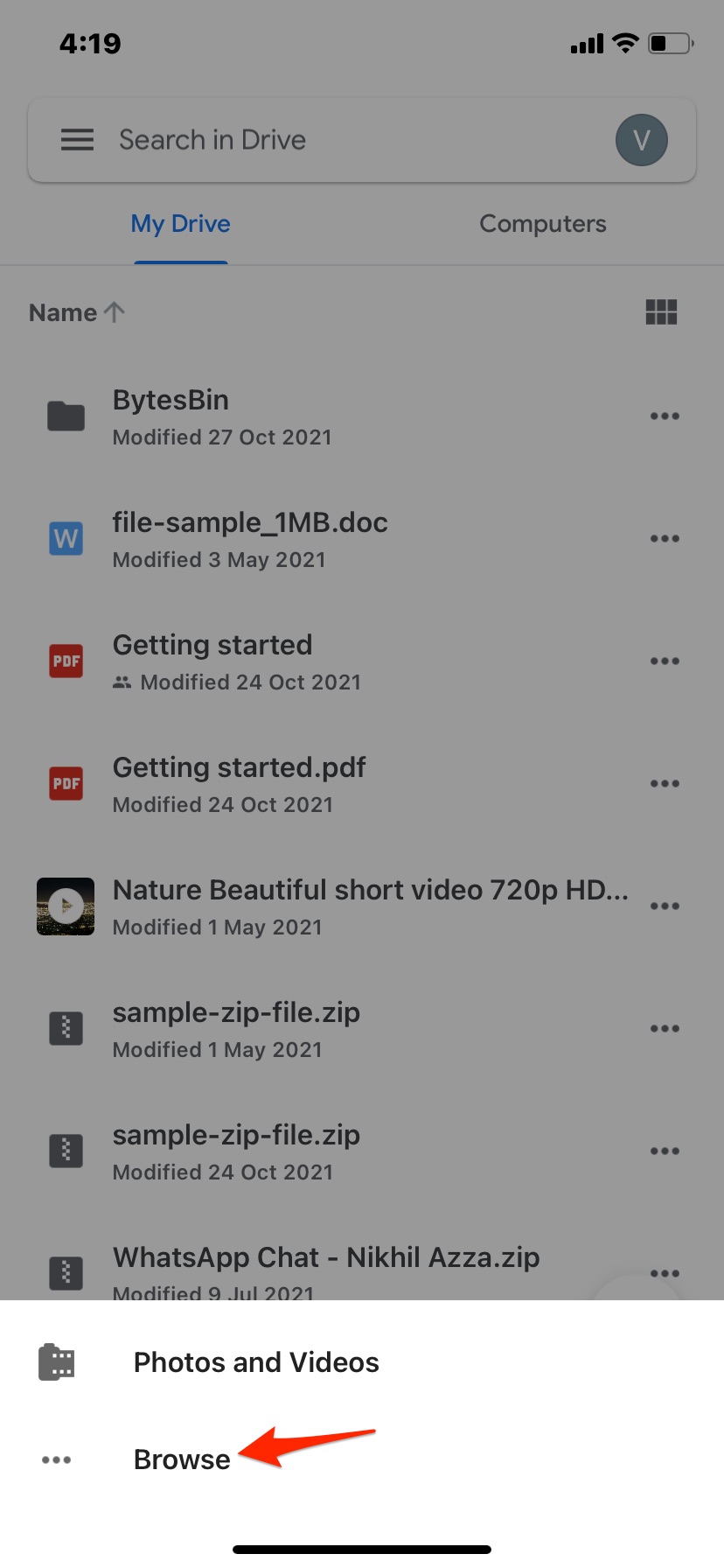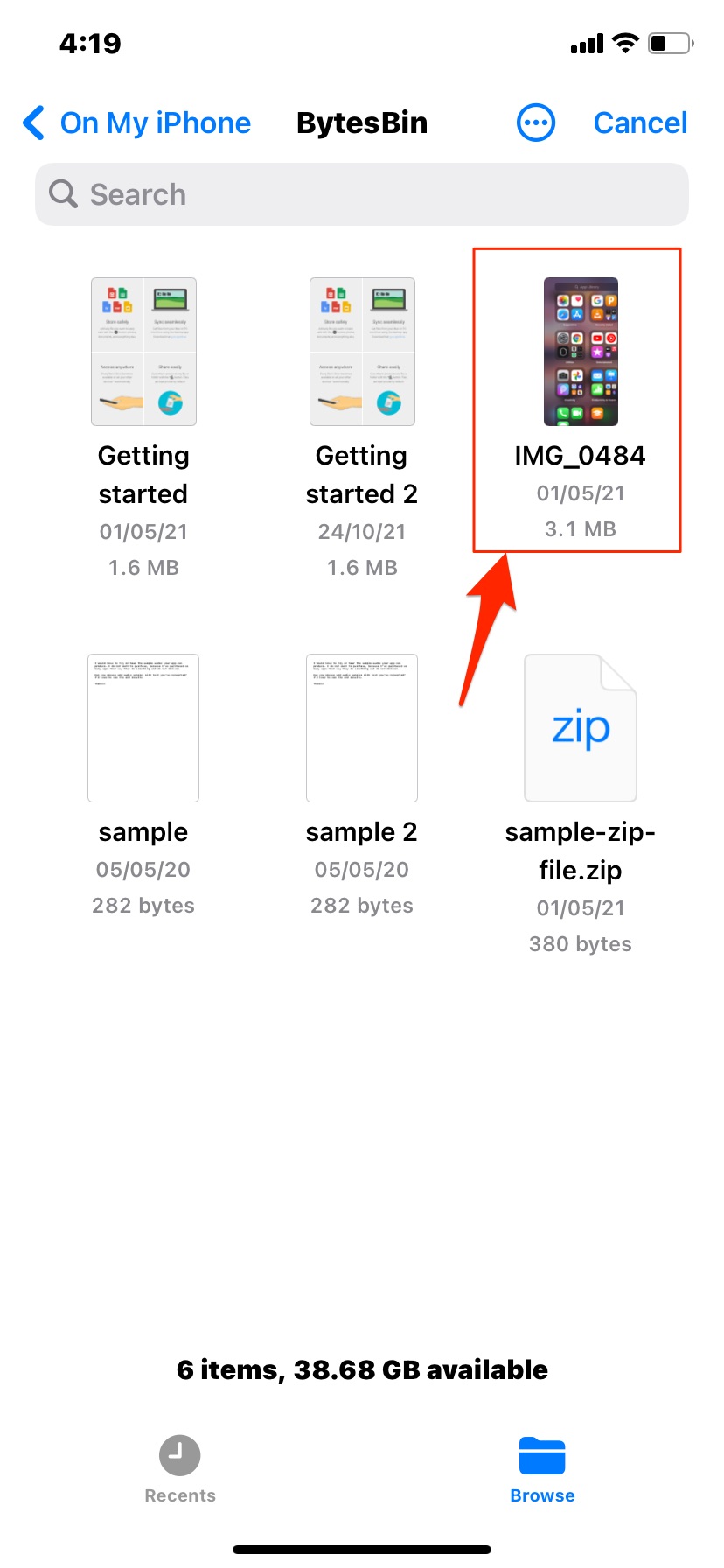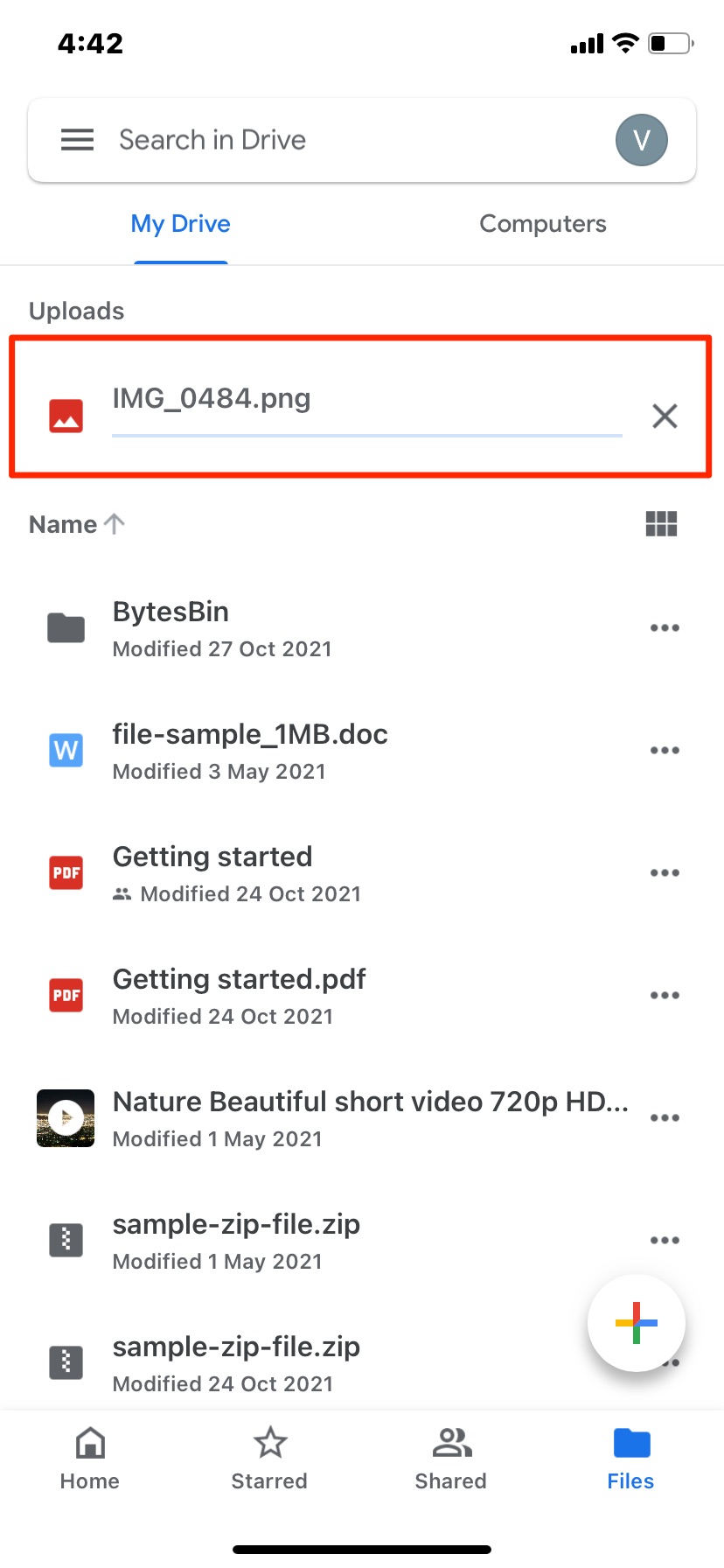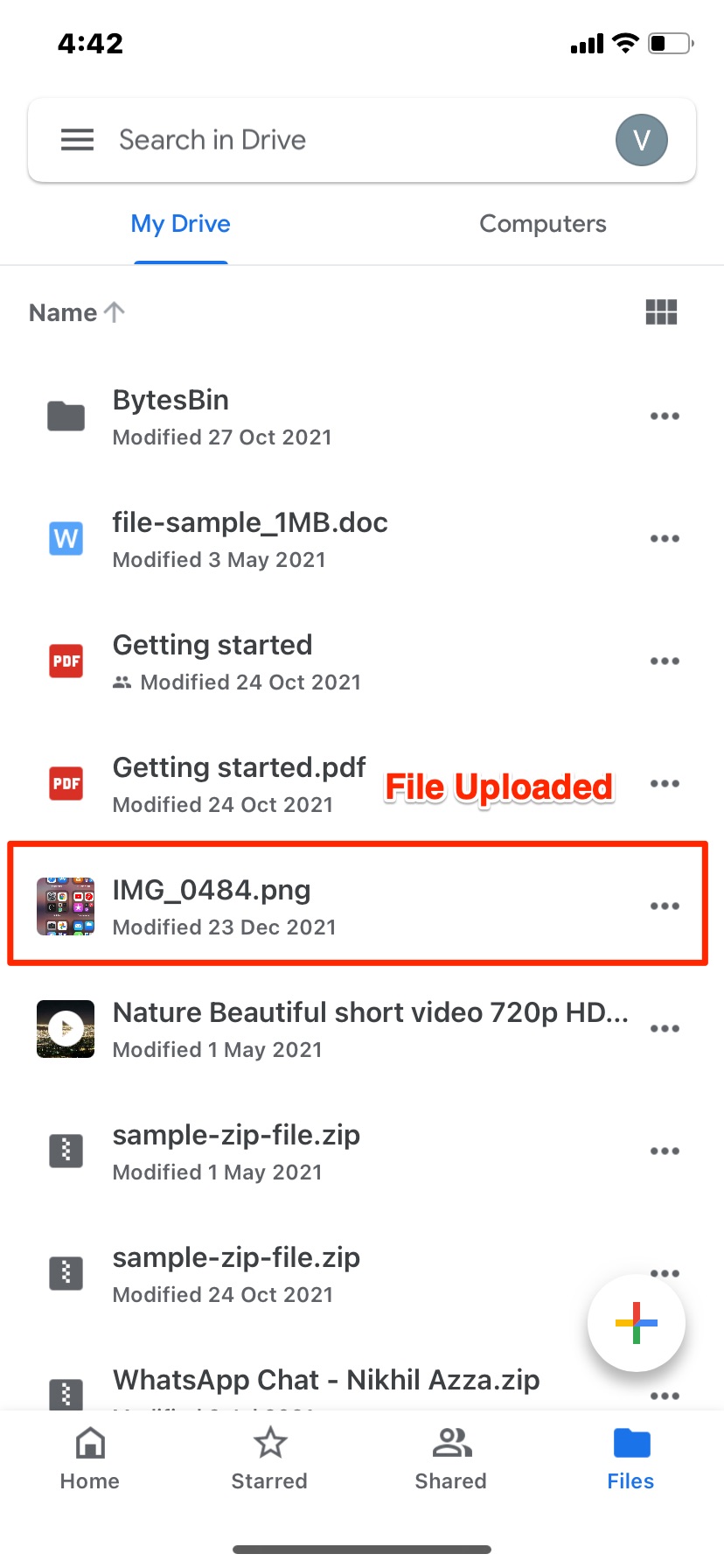If you are running low on iOS device storage, you can try uploading the iPhone files to your Google Drive account; this way, you can save the space and access the files across any Google Drive supported device. This guide will show how you can upload files to your Google Drive account from your iPhone mobile.
Steps to Upload Files to Google Drive from iOS
With this simple guide, you can upload files from your iPhone or iPad mobile to your Google Drive account using the drive app for iOS devices. If you have any issues or if you wish to know anything related to Google Drive on iOS, please comment below; we are more than happy to help you.
![]()